Whether you are upgrading from Exchange Server 2003 or Exchange Server 2007, the upgrade process, in a nutshell, is similar:
Upgrade
your existing servers (Exchange Server 2003 or Exchange Server 2007) to
SP2. All Exchange Server 2003 computers must be at Exchange Server 2003
SP2. If your environment is already at Exchange Server 2007, it is
recommended that you upgrade all Exchange Server 2007 computers to
Exchange Server 2007 SP2. At a minimum, all your Exchange Server 2007
Client Access (CA) and Unified Messaging (UM) servers in the
organization must be upgraded to SP2 before introducing the first
Exchange Server 2010 computer. In addition, all the Exchange Server 2007
computers in an Active Directory site must be at Exchange Server 2007
SP2 before introducing the first server running Exchange Server 2010 to
that site.
Deploy
your Exchange Server 2010 computers beginning with your Internet-facing
sites. If you are not installing all of the roles on the first server,
deploy them in this order: starting with CA, then Hub, then Edge, then
Unified Messaging, and finishing with Mailbox servers.
Create
a legacy namespace and PKI certificates for your Internet-facing
Exchange Server 2003 front end or Exchange Server 2007 Client Access
environment.
Switch over Client Access services to Exchange Server 2010 and activate the legacy namespace.
Upgrade messaging connectivity as discussed in the "Upgrading Message Connectivity" section.
Move mailboxes and public folders to Exchange Server 2010.
Decommission the legacy Exchange servers.
Figure 1 illustrates the upgrade process.
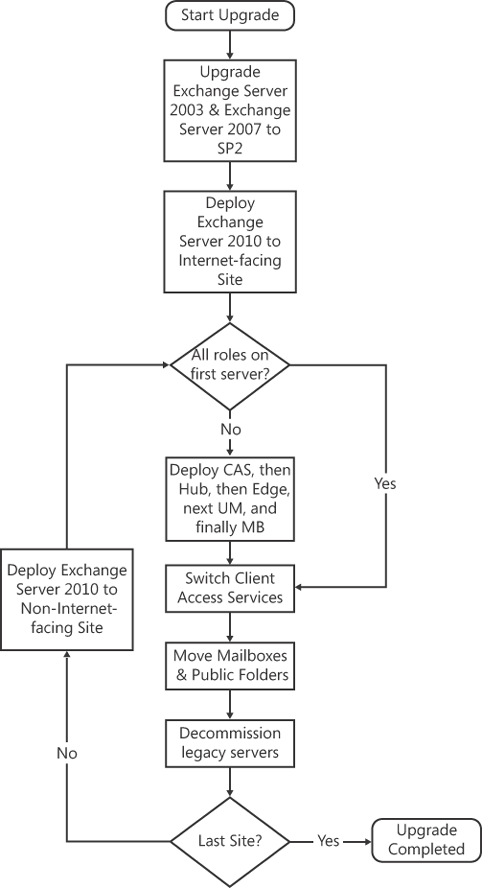
1. Discontinued and De-emphasized Functionality in Exchange Server 2010
Another area that you need to look at when planning your upgrade from Exchange Server 2003 or Exchange Server 2007 to Exchange Server 2010 is that some features and functionalities have been discontinued in Exchange Server 2010, whereas others have been de-emphasized.
1.1. Discontinued and De-emphasized Exchange Server 2003 Features
Table 14-1 outlines the Exchange Server 2003 architecture features that have been discontinued in Exchange Server 2010.
Table 14-1. Discontinued Exchange Server 2003 Architecture Features
| EXCHANGE SERVER 2003 FEATURE | COMMENTS AND MITIGATION STRATEGY |
|---|
| Routing groups | Active Directory site-based routing is used in Exchange Server 2010. |
| Administrative groups | A Role-Based Access Control (RBAC) delegation model is used in Exchange Server 2010 |
| Intelligent Message Filter | Exchange Server 2010 uses anti-spam agents in the Hub Transport and Edge Transport server roles.
|
| Link state routing | Exchange Server 2010 uses least cost routing. |
| Routing objects | If this functionality is required, you will need to retain an Exchange Server 2003 computer in your organization. |
| Network-attached storage | Internet SCSI (iSCSI) Storage Area Network (SAN) is supported in Exchange Server 2010. |
| Exchange Installable File System (ExIFS) | In Exchange Server 2010, this functionality is replaced by Exchange Web Services (EWS) and MAPI. |
| Event service | If this functionality is required, you will need to retain an Exchange Server 2003 computer in your organization. |
| Recovery storage group | Exchange Server 2010 uses the recovery database. |
In addition, the Exchange Server 2003 connector features listed in Table 2 are discontinued in Exchange Server 2010.
Table 2. Discontinued Exchange Server 2003 Connector Features
| EXCHANGE SERVER 2003 FEATURE | COMMENTS AND MITIGATION STRATEGY |
|---|
| Microsoft Exchange Connector for Novell GroupWise and migration tools | If this functionality is required, you will need to retain an Exchange Server 2003 computer in your organization. |
| Microsoft Exchange Connector for Lotus Notes | If
this functionality is required, you will need to retain an Exchange
Server 2003 computer in your organization. Alternatively, you can use
the appropriate tools for coexisting and migrating from Lotus Notes,
which are available at http://go.microsoft.com/fwlink/?LinkId=58466. |
The Exchange Server 2003 protocol features that have been discontinued are outlined in Table 3.
Table 3. Discontinued Exchange Server 2003 Protocol Features
| EXCHANGE SERVER 2003 FEATURE | COMMENTS AND MITIGATION STRATEGY |
|---|
| Network News Transfer Protocol (NNTP) | If this functionality is required, you will need to retain an Exchange Server 2003 computer in your organization. |
| X.400 message transfer agent (MTA) | If this functionality is required, you will need to retain an Exchange Server 2003 computer in your organization. |
| SMTP virtual server instances | This functionality is replaced with Exchange Server 2010 SMTP connectors. |
In addition to the features outlined in Table 3, Outlook Mobile Access has been removed in Exchange Server 2010.
Discontinued Exchange Server 2003 public folder features are outlined in Table 4.
Table 4. Discontinued Exchange Server 2003 Public Folder Features
| EXCHANGE SERVER 2003 FEATURE | COMMENTS AND MITIGATION STRATEGY |
|---|
| Non-MAPI top-level hierarchies in a public folder store | If this functionality is required, you will need to retain an Exchange Server 2003 computer in your organization. |
| Public folder access with NNTP | If this functionality is required, you will need to retain an Exchange Server 2003 computer in your organization. |
| Public folder access with IMAP4 | If this functionality is required, you will need to retain an Exchange Server 2003 computer in your organization. |
In addition, using Integrated
Windows authentication (NTLM) for POP3 and IMAP4 users is not supported
in Exchange Server 2010; the recommended alternatives are Kerberos, or
plain text authentication with SSL. If Integrated Windows authentication
is required, you will need to retain an Exchange Server 2003 computer
in your organization.
The tools and management features from Exchange Server 2003 that have been discontinued are listed in Table 5.
Table 5. Discontinued Exchange Server 2003 Tools and Management Features
| EXCHANGE SERVER 2003 FEATURE | COMMENTS AND MITIGATION STRATEGY |
|---|
| Active Directory Users and Computers (ADUC) snap-in extension for Exchange | In Exchange Server 2010, recipient management is included in the EMC and EMS. |
| Exchange Server Mailbox Merge wizard (ExMerge.exe) | This functionality is replaced with the Export-Mailbox cmdlet in Exchange Server 2010 RTM, and the New-MailboxExportRequest cmdlet in Exchange Server 2010 SP1. |
| Recipient Update Service | Recipients are deployed fully provisioned in Exchange Server 2010, although the Update-AddressList and Update-EmailAddressPolicy cmdlets do perform some of the functions that the RUS used to perform.
|
| Monitoring and status node in the Exchange Server 2003 Exchange System Manager | Exchange
Server 2010 provides some test cmdlets, or a monitoring solution such
as Microsoft System Center Operations Manager can be deployed.
|
| Message Tracking Center node and tracking mechanism in the Exchange Server 2003 Exchange System Manager | Exchange Server 2010 provides the Tracking Log Explorer and Message Tracking tools. |
| Mailbox Recovery Center | This is replaced in Exchange Server 2010 with the Restore-Mailbox cmdlet. |
| Mailbox Management Service | Exchange Server 2010 provides messaging records management (MRM). |
| Clean Mailbox tool | This functionality is replaced with the Export-Mailbox cmdlet in Exchange Server 2010 RTM and the New-MailboxExportRequest cmdlet in Exchange Server 2010 SP1 as well as the Move Request cmdlet set. |
| Migration wizard | Exchange Server 2010 replaces this functionality with the Move Request cmdlet set in the EMS and the Move Request Wizards in the EMC. |
| Exchange Profile Redirector tool (ExProfRe) | This functionality is replaced with the AutoDiscover service in Exchange Server 2010.
|
Finally, the following features
have been de-emphasized in Exchange Server 2010; they still work with
Exchange Server 2010, but they will likely be removed in some future
release. These functionalities are now provided by Exchange Web Services
(EWS), so any applications or services that rely on these services will
need to be upgraded to use EWS:
1.2. Discontinued Exchange Server 2007 Features
This section outlines the Exchange Server 2007 features that are not supported in Exchange Server 2010.
In Exchange Server 2010, Exchange WebDAV has been discontinued; this functionality is replaced with Exchange Web Services; alternatively, you can maintain an Exchange Server 2007 Mailbox server for mailboxes that are managed with applications that use WebDAV.
The Exchange Server 2007 architecture features that have been discontinued in Exchange Server 2010 are outlined in Table 6.
Table 6. Discontinued Exchange Server 2007 Architecture Features
| EXCHANGE SERVER 2007 FEATURE | COMMENTS AND MITIGATION STRATEGY |
|---|
| DSProxy | Exchange Server 2010 replaces the DSProxy with the Address Book service. |
| Storage groups | Exchange Server 2010 uses database copy functionality.
|
| Extensible Storage Engine (ESE) streaming backup APIs | Exchange Server 2010 uses Volume Shadow Copy Service (VSS)–based backups. |
Exchange Server 2010 also replaces the mailbox high-availability features of Exchange Server 2007 database availability groups (DAGs) and mailbox database copies.
The Exchange Server 2007 mailbox features that have been removed are:
Cluster continuous replication (CCR)
Local continuous replication (LCR)
Standby continuous replication (SCR)
Single copy cluster (SCC)
And as explained in the Section 1.1 section of this article, using Integrated
Windows authentication (NTLM) for POP3 and IMAP4 users is not supported
in Exchange Server 2010; the recommended alternatives are Kerberos, or
plain text authentication with SSL. If Integrated Windows authentication
is required, you will need to retain an Exchange Server 2007 server in your organization.
The Exchange Server 2007 Outlook Web Access (OWA) features outlined in Table 7 are discontinued in Exchange Server 2010.
Table 7. Discontinued Exchange Server 2007 OWA Features
| EXCHANGE SERVER 2003 FEATURE | COMMENTS AND MITIGATION STRATEGY |
|---|
| SharePoint document libraries and Windows file share access | Access to SharePoint document libraries and Windows file share via OWA is discontinued in Exchange Server 2010. |
| Web Parts | Web Parts were not available in Exchange Server 2010 RTM, but are available again in SP1. |
| Reading pane at the bottom of the page | It is not possible to display the reading pane at the bottom of the Exchange Server 2010 OWA window. |
Finally, the Exchange Server 2007 Move-Mailbox cmdlet has been replaced in Exchange Server 2010 with the Move Request cmdlet sets and wizards.